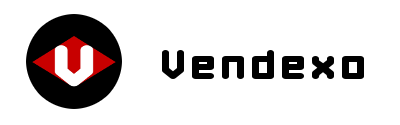Facebook Applications
With merchants interacting with their customers and potential customers using Facebook, they can now make it even easier for their Facebook page visitors to view their products. These Facebook applications show photographs, descriptions and pricing information right on the Facebook page. With one click, the visitor can enter the online shop and start purchasing.
These Facebook Applications help convert visitors into paying customers, and are available free of charge for merchants to promote their online shops hosted on the Vendexo e-commerce shopping cart software system.
Appearance of the Applications on the Facebook Page
The applications can be shown by clicking on their links on the left hand side of the Facebook page being viewed. The main part of the Facebook page will then show content similar to that shown below (except with the merchant's own listed products).
By moving the mouse over the list of images (which can be scrolled) the upper image, together with the associated product description and price is updated to show information about the selected product. Try it now! Scroll down to view all of the images.
Preparing to use the Facebook Applications
To use the Facebook applications described here, the merchant only has to:
- Add the application to their Facebook page (see links and instructions below.)
- Log into their shop management console on
https://www.vendexo.com
and using the navigation tree, expand the shop → Tools
→ Social Media and then click the
Facebooknode. Click theEditbutton and enter (or copy & paste) in the ID of the Facebook page. This ID is shown if you try to access the application from your page without configuring in Vendexo as per this step. You can also see it in the address bar of your browser (afterid=) if you click theEdit Pagebutton while viewing your Facebook page.
For more: read the online help by clicking the Help link
in the Toolbar after logging into the shop management console on https://www.vendexo.com.
Look for "Facebook" in the Table of Contents.
Shop Window Facebook Application
The Shop Window Facebook app is, as its name suggests, a view of a selection of products which the merchant wishes to feature. Using the shop management console, the merchant can specify which products are to be featured in this way.
To add this Facebook app to your Facebook page, click on the following link to the Shop Window application's profile page and then click the "Add to my Page" link from the left hand side.
Our Best Sellers Facebook Application
The Our Best Sellers Facebook app presents the best selling products from a merchant's online shop. It has a similar "look and feel" to the Shop Window application from a user's perspective. It is actually even easier for the merchant to set up than the Shop Window app, because the merchant does not have to select any products to feature. The system chooses the products automatically based on how well they are selling.
To add this Facebook app to your Facebook page, click on the following link to the Our Best Sellers application's profile page and then click the "Add to my Page" link from the left hand side.